Fisheye special features (OvrC)
Contents:
Adding Fisheye virtual streams to a Luma x20/x21 NVR (OvrC)
Note: The Fisheye camera must be online and claimed in OvrC before additional streams are assigned. See Quick Start (Using OvrC).
The Fisheye camera has 4 additional streams that can be assigned to open channels on a Luma x20 NVR.
1. Select the NVR from the Device List.
2. Select the unassigned camera streams.
3. Click assign.
Pro Tip: OvrC does not currently specify the display mode associated with the default camera name.
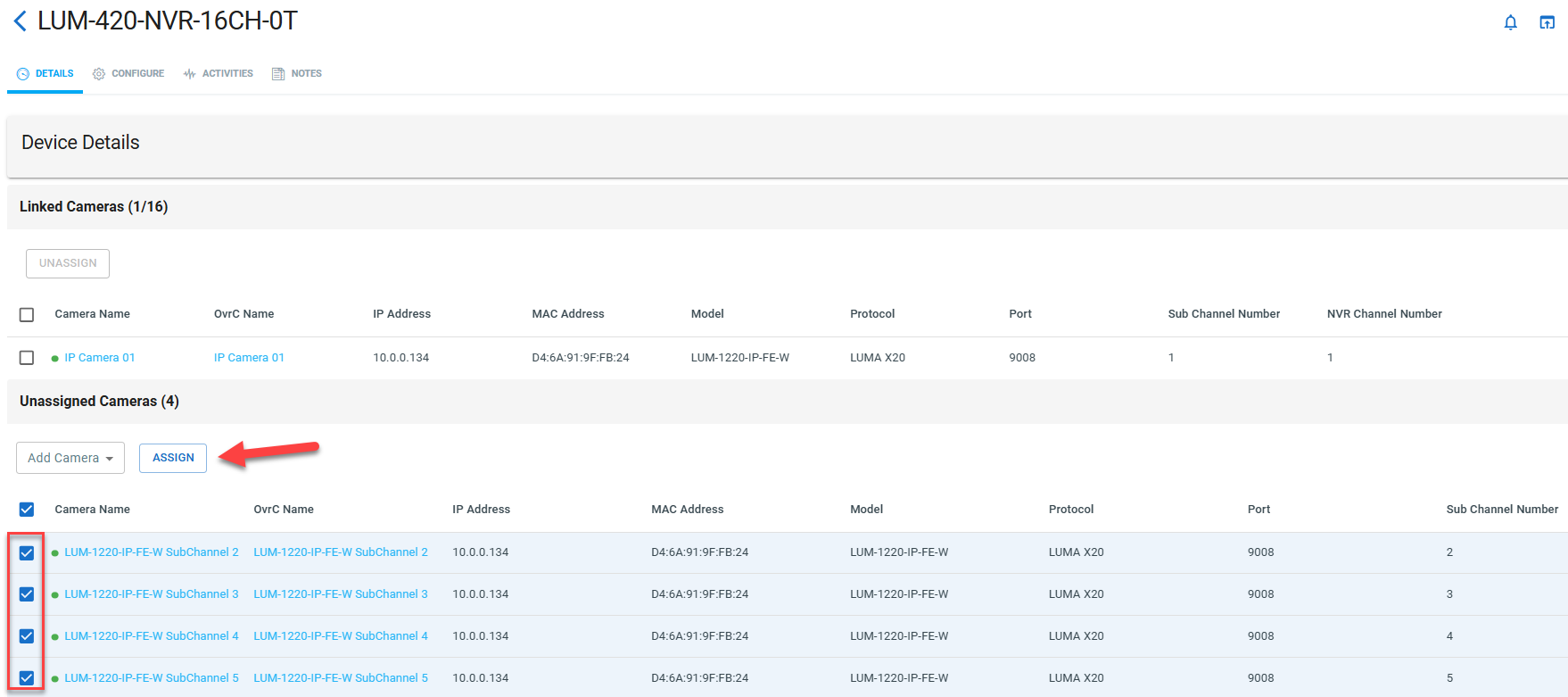
Each Fisheye stream name can be set through the NVR's Channel Settings.
.png)
.png)
Fisheye Parameters
Caution: Set the stream mode and installation method via Config > Fisheye Parameters before viewing the live image.
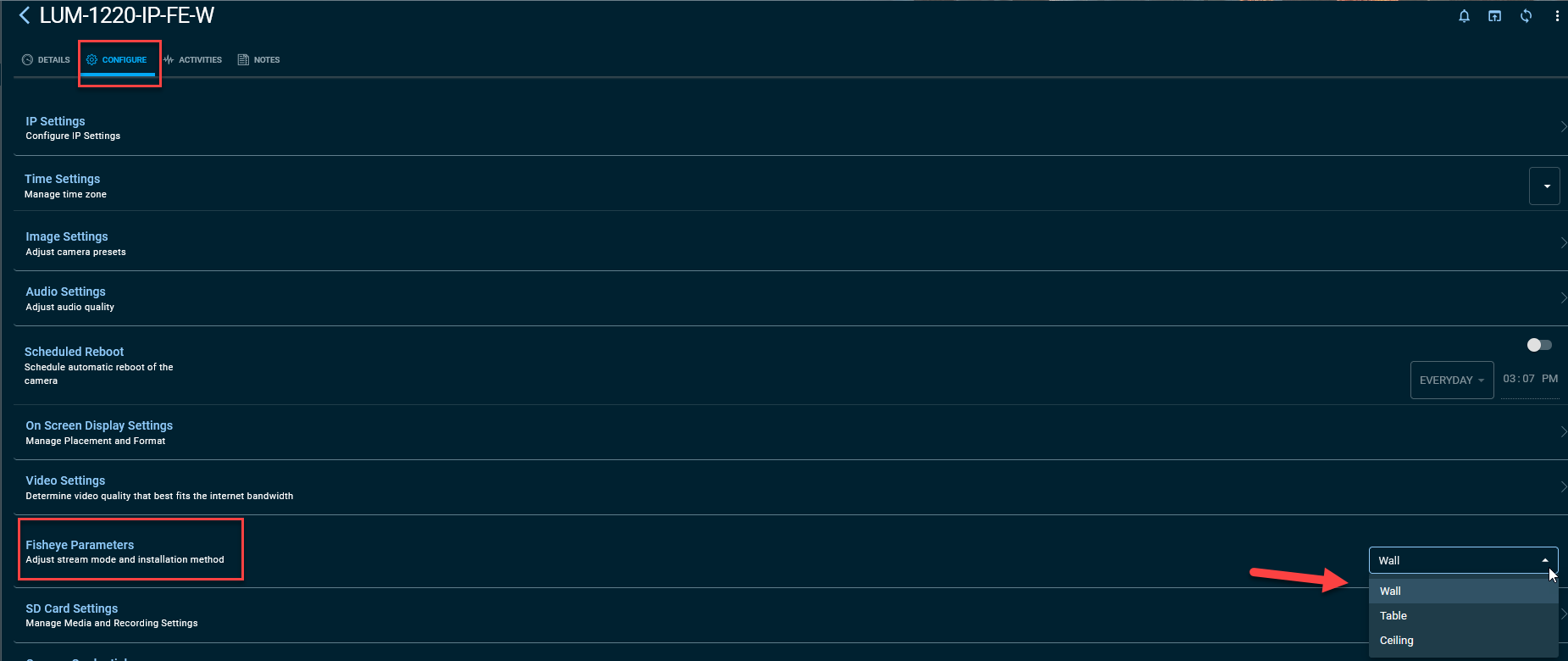
Installation method:
-
Wall
-
Table
-
Ceiling
Warning: If your camera is wall mounted, ePTZ controls may not behave as expected. This will be resolved with a future firmware update.
Configure
Use this tab to configure the following:
-
IP settings
-
Time settings
-
Image settings
-
Audio settings
-
Scheduled reboot
-
On Screen Dislay settings
-
Video settings
-
Fisheye Parameters
-
SD Card settings
-
Camera credentials
-
Video Quality
-
Reset to Factory Default
See all fisheye special features here.